Is Microsoft and AI Killing Windows 10?
-
Do you usually enable automatic updates on your computer?
The author uses a Mac for work and never turns off automatic updates due to security concerns. As for the Windows PC used for gaming, if it weren't for the 13th Gen Intel Core requiring Windows 11 for intelligent core allocation, the author would have preferred to stick with the "extremely stable" Windows 10 LTSC version.
Sticking with an older version doesn't mean the author neglects Windows security—all security updates have been diligently installed. The resistance to Windows 11 primarily stems from Microsoft's tendency to bundle untested new features into the new system. Stability is always the top priority for a work computer.
Besides, Windows 10 was Microsoft's promised "last Windows OS," and it lacks those unnecessary cloud services that hog memory in the background. As a genuine user who paid full price for a Windows 10 Pro license, the author sees no issue with "staying on Windows 10."
Unfortunately, Microsoft is preparing to take action against Windows 10 users.

In November 2023, Microsoft announced that it would "add new features to Windows 10 22H2, including its Copilot generative AI assistant," and on December 6, announced a three-year 'paid Extended Security Update (ESU)' program for Windows 10 users.
According to Microsoft's explanation: "ESU is a paid program that provides individuals and organizations of all sizes with a more secure option to extend the use of Windows 10 devices beyond the end-of-support date." Individuals or organizations choosing to continue using Windows 10 after the support ends on October 14, 2025, can opt to enroll their computers in a paid ESU subscription. The ESU program allows computers to continue receiving critical and important security updates through an annual subscription service after the support period ends.
Of course, if users don't want to pay in 2025, they can also 'freely' upgrade to the new Windows 11 and enjoy Microsoft's full suite of AI cloud services.
But why is Microsoft going to such lengths to push users towards Windows 11? Is maintaining Windows 10 really that difficult?
Although Xiao Lei has many complaints about Windows 11, he has to admit that Windows 10 is indeed somewhat outdated in certain aspects:
First, Windows 10, released in 2015, has very limited optimization for touchscreen interaction. This might be due to the scarcity of touchscreen Windows devices in 2015, leading to a lack of focus on this feature. Alternatively, the 'traumatic' experience with the overly ambitious Windows 8/8.1 might have left Microsoft hesitant about touchscreen interfaces. As a result, Windows 10's touch interaction adaptation remains at the stage of 'making common buttons larger,' and subsequent system updates even drastically altered the full-screen gesture interactions retained from Windows 8.

Image source: Microsoft
While Windows 11's touchscreen interaction still lags behind iPadOS, which is specifically designed for touch devices, compared to Windows 10, Windows 11 feels like a product created by designers who had their mice, keyboards, and drawing tablets taken away: there's room for improvement, but at least the designers recognize their shortcomings and know where to make changes.
Secondly, Windows 10 did bring performance improvements at launch, but with the continuous emergence of new hardware technologies, such as faster storage solutions and more efficient processors, Windows 10's performance optimizations and hardware support can no longer fully meet the latest technological standards. For example, the ITD technology introduced in the 12th Gen Core processors can only realize its full potential with Windows 11.
Finally, there are security shortcomings. With the increasing number of cyber threats, modern operating systems need to provide stronger security protections. Although Windows 10 continues to receive security updates, its fundamental system architecture has not been optimized for the latest cybersecurity threats, resulting in a noticeable gap compared to newer operating systems in terms of security.
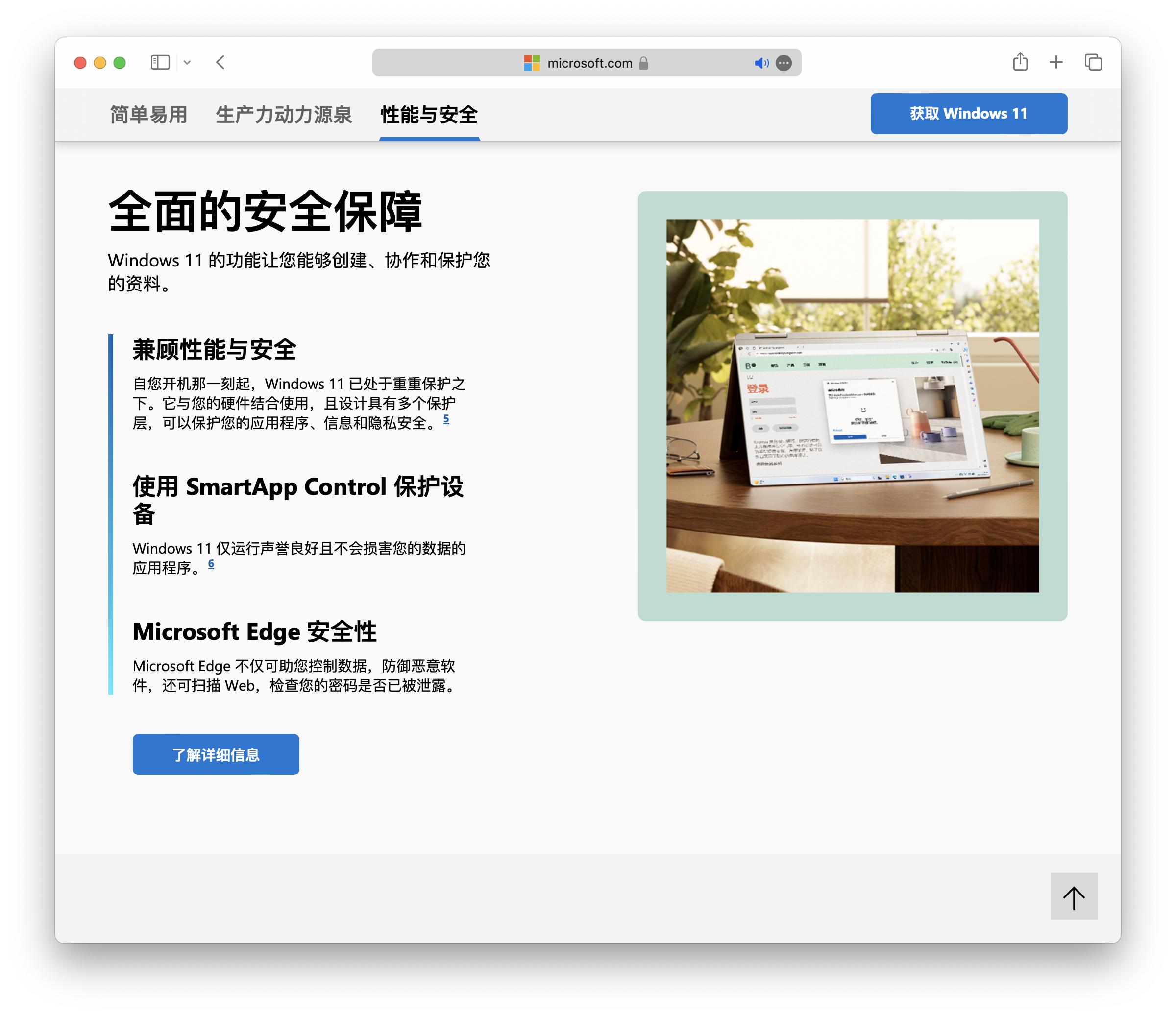
Additionally, since Windows 2000, Microsoft's operating systems typically receive support for just over ten years, with Windows XP being the exception—lasting twelve and a half years due to its 'financial power.' According to Microsoft's lifecycle schedule, Windows 10 has indeed 'reached its age.'
看到这里,如果你认可我刚刚的说法,那很抱歉,你在「专业洗地」的引导下掉入了「选择性事实披露」的陷阱里。**我们要讨论的并不是「Windows到岁数了」的问题,而是Windows 10有没有过时的问题。**比如刚刚提到的ITD技术,2023年底都没法保证核心能100%正确分配给进程,需要用户手动介入。
相比之下,**与其说Windows 10技术过时,倒不如说微软不想在一个属于过去的、本地化的操作系统上做太多投入。**毕竟本地和云端融合的Windows 11甚至是Windows 12,才是微软的下一个重点。
从最近几次系统更新的侧重点来看,Windows 11不仅是一个简单的操作系统升级,更是微软AI技术推广战略的关键组成部分。
With the maturity of various LLM technologies, AI will undoubtedly become the core driving force of the tech industry. For tech giants like Microsoft, integrating AI technology into their flagship products is not just a matter of technological innovation but also a long-term strategic plan. By embedding AI more deeply into Windows 11, Microsoft can not only enhance the functionality and competitiveness of its products but also promote its AI technology globally.
For Microsoft, promoting Windows 11 is essentially the best way to promote its AI technology. As more users adopt Windows 11, Microsoft's AI technology will gain broader application and validation. This not only boosts the market competitiveness of Microsoft's products but also helps collect vast amounts of data to further refine and develop its AI technology. Additionally, through user feedback and usage patterns, Microsoft can continuously improve its AI algorithms, making them more precise and efficient.


At the September 2023 launch event, Microsoft announced the major update '23H2' for Windows 11. The update includes a redesigned File Explorer, the new Ink Anywhere feature for stylus users, significant improvements to the Paint app, native RAR and 7-zip file support, a new volume mixer, and more. Of course, the most important addition is the AI assistant Microsoft 365 Copilot.
According to Microsoft, Microsoft 365 Copilot will be part of the free Windows 11 update, rolling out in early form starting September 26, and will later appear on Bing and Edge browsers. Starting November 1, Microsoft will fully launch the AI assistant Microsoft 365 Copilot for enterprise customers, priced at $30 per user per month.

Image source: Microsoft
Microsoft officially positions it as an 'everyday AI companion', directly integrated into the Windows 11 taskbar and accessible via the Win+C shortcut. Microsoft believes Copilot uniquely combines the web environment with intelligence, user work data, and current PC activities to deliver better assistance and a simple, seamless AI assistant experience.
For Windows 11 and other operating systems, the paradigm shift brought by large language models appears inevitable. With the arrival of Microsoft 365 Copilot, our interaction methods with personal computers are likely to undergo transformative changes.
As for Windows 10? It's nothing more than a sacrifice in Microsoft's AI wave.
